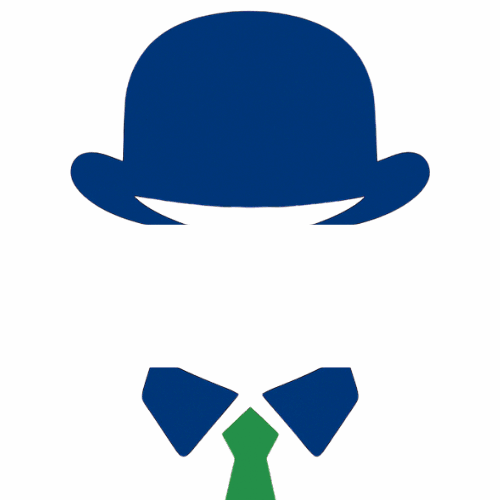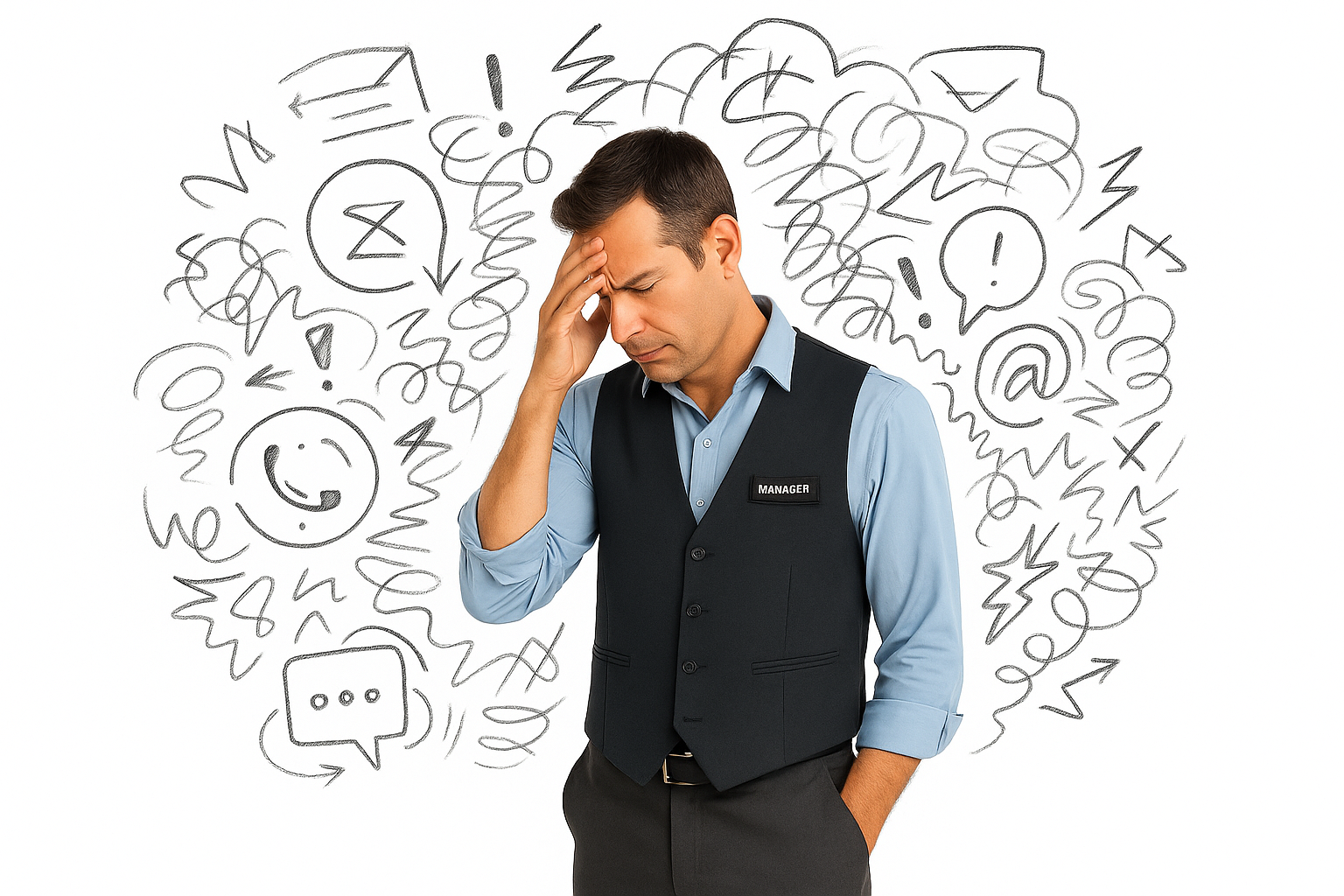🏨 How to Improve Hotel Reviews (Without Asking Every Guest)
You work hard to ensure every guest has a great experience at your hotel. You deserve recognition for all that hard work.
It seems like a losing battle. Often, your reviews don’t reflect the quality of service.
You’re not alone!
Many hoteliers find themselves wondering why their guests leave happy but don’t leave reviews. And worse, the few negative reviews you get dominate the property’s online impression.
The good news? You can improve hotel reviews without having to beg at the front desk or sending dozens of manual emails. It just requires the right system.
Let’s explore why guests don’t leave positive reviews — and how you can fix it automatically.
Why Great Service Doesn’t Lead to Great Reviews
Most hotels don’t have a problem with quality — they have a problem with follow-up.
Here’s what happens:
- Guests enjoy their stay, but no one reminds them to leave a review.
- Staff forget to ask, or feel awkward doing so.
- Follow-up emails, if they happen, are generic or mistimed.
The worst part?
Guests who had a negative experience are much more likely to leave a review without being asked.
That leads to poor ratings that don’t reflect reality.
If you want to improve your hotel reviews, you need to:
- Get more happy guests to leave online reviews
- Make the process simple
- Filter out negative feedback before it becomes public.
📋 Reviews Impact Your Bottom Line
Your online reviews impact your bottom line, from your booking conversion rate to your online reputation.
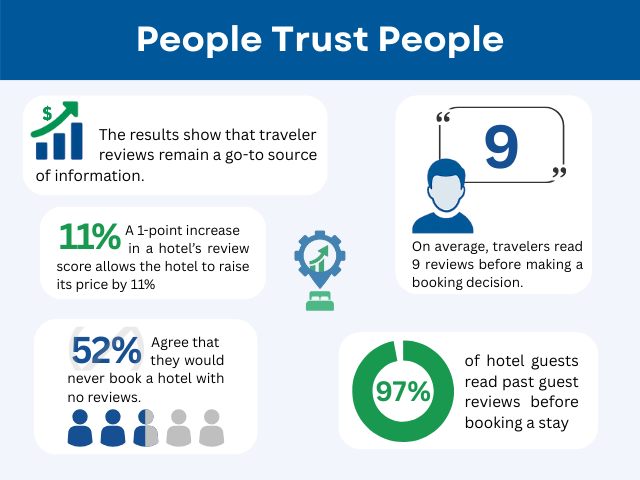
Guest reviews are critical for potential guests when making a booking decision, with many travelers indicating that they read reviews before choosing a hotel.
📈 5 Ways to Improve Hotel Reviews Automatically
1. Time Your Request Right
The best time to ask for a review is 24 to 48 hours after checkout. Not while guests are rushing out the door with luggage and kids. Not weeks later.
A polite follow-up sent after they return home — while the memory is still fresh — dramatically increases the chance of a positive review.
According to TrustYou, review request emails sent within 48 hours receive more responses.
2. Use a Direct Review Link
Don’t ask guests to search for your hotel on Google or TripAdvisor. Instead, include a direct link in your email or SMS that sends them to the hotel review sites.
For example:
“Thanks again for staying with us! If you enjoyed your visit, we’d love a quick review. It only takes 30 seconds. [Leave a review]”
Bonus: Personalize the message with the guest’s name or stay details.
3. Filter Unhappy Guests First

Before asking every guest for a public review, consider a quick one-question guest feedback message:
“Hey, Thanks for staying with us. Let us know how we did.
(1 = poor, 5 = excellent)
Cheers”
If they answer with 1-3, follow up and ask about the guest experience. Find out why they gave you a negative review.
If they answer with a 4 or 5, send them the link and ask for a review.
This method protects your rating, gives you a second chance to deal with unhappy guests, and allows you to improve guest satisfaction in the future.
4. Automate the Entire Workflow
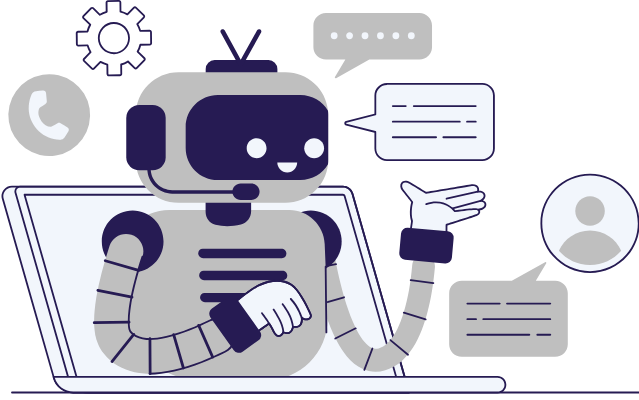
Instead of depending on your team to remember every time, build a simple automation that:
- Tags the guest as “Checked Out”
- Waits 24 hours
- Sends a personalized review request
- Follows up if they don’t respond
No manual tasks. No missed opportunities.
Having run hotels ourselves, we understand how challenging it can be to follow up with guests. There are so many competing priorities that sending out review requests often falls to the bottom of the list.
That’s why we created the Hotel Growth Engine—Automated guest follow-up using WhatsApp and SMS. We filter guest responses and direct happy guests to Google or hotel review sites and unhappy guests to a survey so that you can collect the insights you need to improve your business.
5. Respond to Every Review
Responding to all feedback—good or bad—helps you gain more trust.
Properties that respond to more than 50% of their reviews increase their likelihood of receiving booking inquiries by 24% according to TripAdvisor
Responding shows you care. It encourages more online reviews. And Google rewards active business listings with better visibility.
Negative reviews can feel discouraging, but they also present an opportunity to showcase your professionalism and commitment to customer satisfaction.
💡 Why This Works
Improving your reviews is not about gimmicks or bribing guests. It’s about:
- Asking at the right time
- Making it easy
- Using systems, not staff memory
Guests already want to support you, especially after a great stay. You just need to make the review process frictionless and timely.
⚙️ What We Built to Help Hotels Do This
We built the Hotel Growth Engine to streamline and automate guest experience management. Our cloud-based software, designed specifically for the hospitality industry, improves your online review process, helping you collect more positive reviews without lifting a finger.
Here’s how it works:
- A guest checks out (automatically tracked)
- The system waits 24–48 hours
- A personalized review request email or SMS is sent
- Optional: a follow-up if no response
- Optional: a feedback form to filter negative responses
You don’t need to write emails. You don’t need new staff.
You need a reliable system running quietly in the background, streamlining and automating guest experience management. Our built-in automation improves your hotel review management process without you.
👇 Want to Improve Your Hotel Reviews?
You’ve already earned a good review.
Now, all you need to do is collect it!
Consistently!
We’ll show you how to automate the entire process and manage your online reputation. Get online reviews that match the guest experience you deliver.