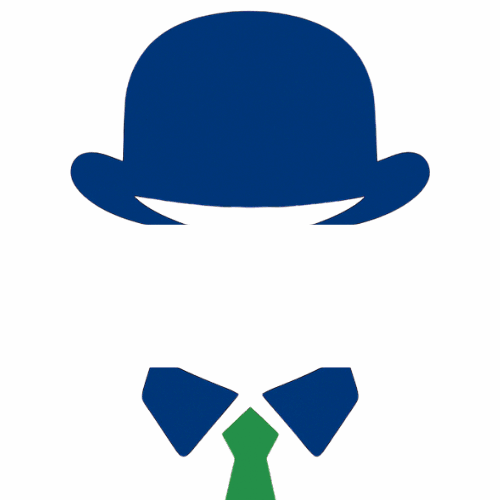How a Hotel Dashboard Improves Team Communication
Most hospitality hiccups don’t happen at check-in. They happen before the guest arrives.
A request gets missed. A room isn’t prepped. A VIP guest walks in, and no one knows why they’re important.
In my previous life as a project manager, I learned one simple truth: success happens before the project starts. Once the first shovel touches dirt, it’s already too late.
Hospitality is no different. The opportunity to align your team is before your guest has arrived. It’s what you do before the guest checks in that matters most.
That’s where a hotel dashboard come in. Hotel managers rely on dashboards to access real-time data and key performance indicators, enabling them to make informed decisions before its too late.
What Is a Hotel Dashboard?
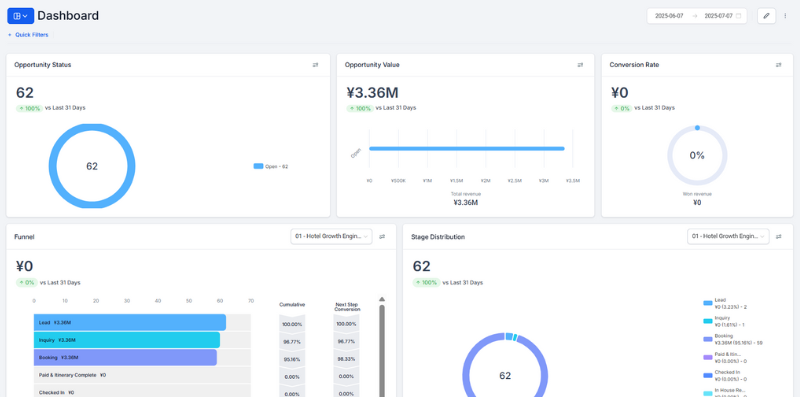
A dashboard isn’t just a screen full of numbers. It’s a shared visual overview of how your hotel is functioning today.
It shows your team what matters most in a format they can understand at a glance: dashboards display key metrics and data relevant to hotel operations.
- Who’s arriving
- What prep is needed
- Which tasks are complete or overdue
- How well the team is tracking toward service standards
Allocating space on your dashboard for the most critical metrics ensures that important actions are prioritized, and avoids information overload.
Dashboards empower you as an owner to monitor the business without micromanaging every detail.
They help team members understand what is expected and why it matters. A dashboard drives alignment, improves execution, and makes excellence repeatable.
Why Pre-Arrival Preparation Is Everything
In project work, the most successful outcomes begin with preparation. Hospitality is no different.
Your guest experience is won or lost before you welcome the guest, not after they arrive.
Most issues that guests notice are already built in long before the guest shows up at the front desk.
What a Pre-Arrival Dashboard Does
A hotel dashboard gives your team a shared reference point.
It clarifies:
- Real time insights: Dashboards provide up-to-date data on key metrics such as occupancy rates and progress toward targets, helping your team assess performance and make informed decisions.
- Today’s Tasks: What each member should be prioritizing and focusing on today.
- Guest-specific details: Notes, allergies, VIP status, special requests.
It’s not about showing everything. It’s about showing the right things in a way that guides behavior.
3 Ways Dashboards Align Hotel Teams

1. Centralized Guest Details
No more hunting through emails, PMS tabs, or sticky notes. The whole team sees one clear picture of who’s arriving and what they need.
2. Task Ownership Across Departments
Every team member knows what’s on their plate. A smooth transition between team members where nothing gets missed
3. Repeatable Daily Workflows
Dashboards turn chaos into cadence. Teams know what to review when to check it, and how to prep without needing constant supervision.
The Payoff: Smoother Days and Happier Guests
When your team is aligned, the day runs smoother. Dashboards let you build a better guest experience not by working harder but by preparing smarter. This preparation helps optimize hotel operations and improve overall profitability by enabling data-driven decisions and identifying areas for operational improvement.
Common Mistakes That Dashboards Help Prevent
- Missed guest preferences or requests
- Overlapping or missed tasks between departments
- Verbal instructions that never get followed through
Dashboards serve as a safety net, catching minor issues before they escalate into major problems. They reflect the current state of operations, helping teams catch issues early.
Tools to Help You Build a Pre-Arrival Dashboard That Works
Want to create alignment before your guests arrive?
Start with tools that make clarity easy and repeatable: These tools help hotel teams quickly set up dashboards, integrate data from multiple sources, monitor website traffic, and forecast key performance metrics.
✅ Hotel Growth Engine (Built for independent hotels)
Centralizes arrival info, guest details, and task assignments to support hotel management. Tracks key marketing metrics including conversion rate and guest communication to ensure you are prepared when guests arrive. Task management and team alignment before the guest checks in.
📊 Google Sheets or Airtable
DIY dashboard building blocks. Use Google Sheets or Airtable to track the number of guests, bookings, and people involved in hotel operations, along with notes and responsibilities, all in one shared, visible place.
↺ Zapier or Make.com
Automate information from multiple sources—such as your booking engine, forms, revenue channels, review platforms, and social media—into one dashboard. Tools like Zapier or Make.com can streamline the integration of these sources, reducing manual entry and providing more real-time updates.
📂 Trello, Notion, or ClickUp
Organize and assign daily pre-arrival tasks by categorizing them into specific areas of responsibility, such as housekeeping, front desk, or amenities. Use tools like Trello, Notion, or ClickUp to create visual workflows that make responsibilities obvious and deadlines clear. These platforms also allow team members to leave comments on tasks, improving communication and collaboration.
📢 Slack or WhatsApp Groups
Use dedicated channels for daily arrival updates. Pair with dashboards to reduce miscommunication.
It’s easy to sign up for Slack or WhatsApp and start using dedicated channels for team communication.
Final Thoughts: Plan Ahead, Deliver Better
Guest satisfaction doesn’t start at check-in. It begins when your team is prepared.
A dashboard gives everyone a clear view of what matters today. It turns intention into action and action into consistency.
Use it daily, and you’ll feel the difference before the guest ever rings the bell.
FAQs
I only have 10–20 rooms. Do I really need a dashboard?
Yes. Smaller teams in the hotel industry depend even more on clarity and alignment.
What should go on a pre-arrival dashboard?
Arrivals, guest notes, room readiness, and assigned tasks. Keep it simple and actionable.
We already use a PMS. Isn’t that enough?
PMS manages bookings. Dashboards manage execution.
What’s the difference between a dashboard and a checklist?
A dashboard shows the big picture. A checklist helps execute details. You need both.
How much time does it take to maintain a dashboard?
5–10 minutes a day with the right tools. Automation makes it even easier.
Can I build one myself?
Yes. A shared spreadsheet is a great place to start.