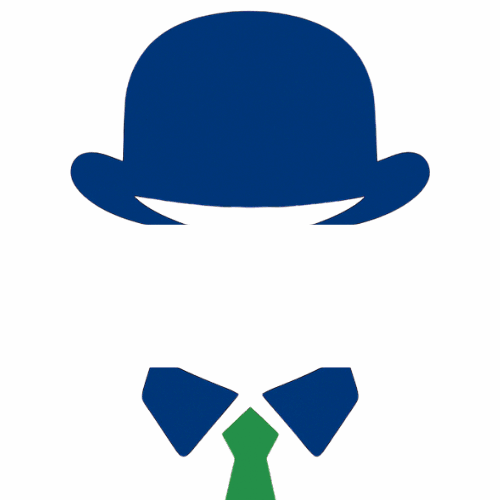Optimizing Your Hotel Google Business Profile to Drive More Direct Bookings
Your GBP Is the Most Valuable Real Estate You Don’t Pay Rent For
Before guests step into your lobby, they’ve already walked through your “digital front door” — your Google Business Profile (GBP).
Optimizing Your Hotel Google Business Profile makes it a 24/7 conversion machine that reduces OTA dependence and increases direct revenue.
Local SEO and booking decisions:
Google reports 76% of people who search for something nearby visit a business within a day.
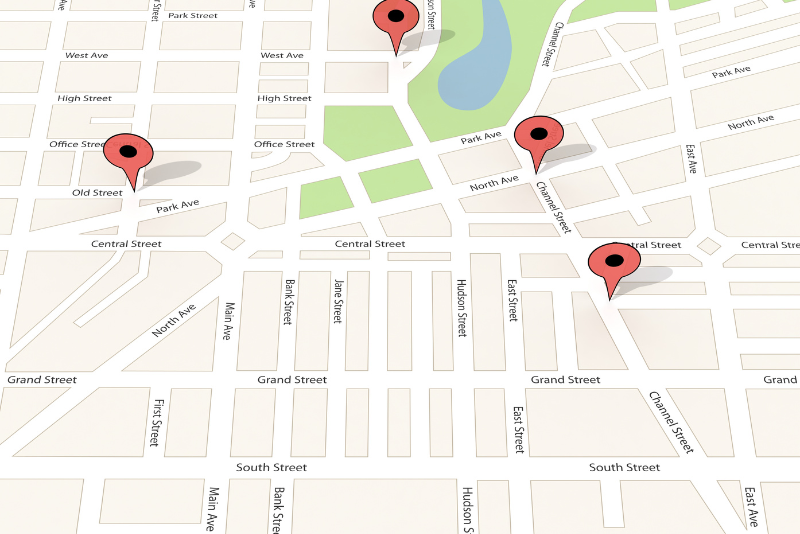
Your hotel business profile can display:
- Rates & availability
- Guest reviews
- Amenities & hotel attributes
- Hotel details
- Photos & videos of your property
- Booking links directly to your reservation engine
Your free business profile appears in Google Search and Maps, and for many travelers, it’s the first — and last — place they decide where to stay.
1. Claim, Verify, and Lock Down Your Profile
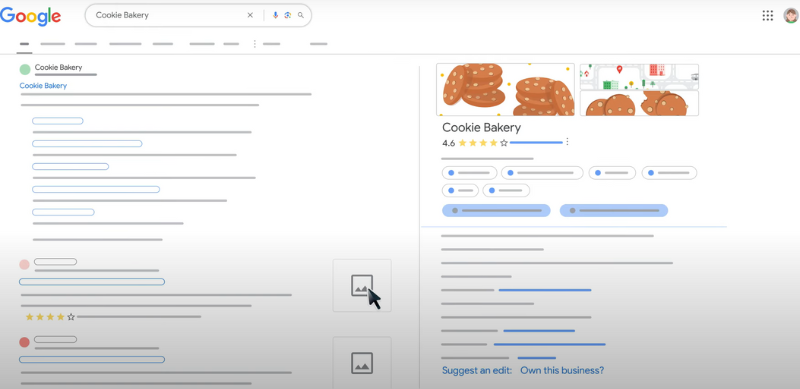
Why it matters:
If you haven’t claimed your business profile, anyone (including competitors or well-meaning guests) can suggest edits to your listing — and Google might approve them without your knowledge.
Steps to claim & verify:
- Visit Google Business Profile Manager.
- Search for your hotel.
- If it’s listed, click Own this business? If not, create a new profile.
- Verify — most hotels get a postcard in the mail; some qualify for phone/email verification.
- Turn on 2‑step verification for the Google account managing your profile.
Multi-location tip: Use Google’s bulk location management tool for hotel chains to ensure each property’s info is accurate but customized.
Common mistake: Leaving your GBP unclaimed because “we already show up on Google.” That means you’re letting Google — not you — control your brand’s first impression.
2. Perfect Your Core Information (NAP+W)

NAP+W stands for Name, Address, Phone, Website. This must be consistent everywhere online — from your website to TripAdvisor to OTAs.
Advanced tactic — UTM tracking for bookings:
Append UTM parameters to your GBP website link so you can see exactly how many bookings it generates in Google Analytics:
https://yourhotel.com/book-now?utm_source=google&utm_medium=organic&utm_campaign=gbp
Action step:
Do a full NAP+W audit. Search your hotel name + address in quotes (“Your Hotel Name 123 Main St”) and check the first 5 pages of results. Fix any mismatches.
3. Choose Categories That Unlock Visibility
Your primary category determines which Google searches your hotel can appear in. Always choose the most specific applicable option (e.g., Boutique Hotel vs. just Hotel).
Secondary categories can spotlight extra services:
- Spa
- Wedding Venue
- Conference Center
- Extended Stay Hotel
Booking integration bonus:
Selecting the right primary category enables integration with Google’s hotel booking module. If you use a supported booking engine (like SiteMinder or Cloudbeds), guests can check rates and book without leaving Google Search.
4. Photos, Videos, and Virtual Tours — Your Visual Conversion Engine
Why visuals matter:
Google prioritizes active profiles. Hotels with 100+ photos receive 106% more website clicks than those with fewer than 10.
Must-have images:
- Exterior shots so guests recognize the building.
- Each room type (avoid overly wide-angle lenses).
- Amenities in action (guests using the pool, bartender mixing drinks).
- Dining areas with plated dishes.
- Seasonal decorations/events.
Advanced tactic — 360° virtual tours:
Adding a Street View tour can boost bookings and increase map search results.
5. Hotel Amenities & Attributes — How Guests Filter You In or Out
Guests often search “pet-friendly hotel in [city]” or “hotel with EV charging.” Google’s hotel search filters rely heavily on your attributes.
Fill out:
- Pet policy
- Parking options (free, paid, EV charging)
- Wi-Fi
- Breakfast availability
- Pool/Spa details
- Accessibility
Seasonal accuracy tip: If your rooftop bar closes in winter, remove it from attributes to avoid bad reviews.
6. Google Posts & Offers — Freshness Wins
Posts function like mini social updates in your GBP. They’re visible in Search and can push timely offers directly to travelers.
What to post:
- Seasonal packages (“Stay 3 nights, get 4th free”)
- Local event tie-ins
- Behind-the-scenes hotel life
- Dining specials
Pro move: Add “Book Now” buttons with UTM tracking to measure ROI.
7. Review Management — The Reputation Multiplier
Reviews influence both rank and conversion.
Systemize it:
- Ask at checkout (QR code cards work well).
- Automate review requests via your PMS.
- Respond to all reviews within 48 hours.
- Turn great reviews into GBP posts.
Example: A lodge in Colorado posts a “Guest Spotlight” every month — these posts have 40% higher engagement than generic offers.
8. Insights — Data That Directs Your Marketing
Your GBP Insights tab tells you:
- Which queries bring up your listing
- How many calls, website visits, and booking clicks you get
- Where guests are when they search
Action step: Export data monthly. Compare spikes/drops against marketing campaigns to see what works.
9. Monthly GBP Audit — Your Digital Housekeeping Routine
Every month:
- Check NAP+W accuracy
- Rotate seasonal photos
- Update offers/events
- Review & respond to all reviews
- Check attributes for accuracy
Think of it like turndown service — small touches that keep your “digital room” guest-ready.
Quick Optimization Checklist
- Claimed & verified GBP
- Accurate NAP+W
- Correct categories
- 100+ high-quality photos
- All hotel amenities filled in
- Fresh posts at least twice monthly
- Reviews requested & responded to
- Monthly insights review
Final Word
An optimized Google Business Profile isn’t just a listing — it’s your most persuasive salesperson who works 24/7 without commission. Treat it like your lobby: polished, welcoming, and ready to greet every guest who walks in — digitally or otherwise.
Ready to See Where You Stand?
Take our Hotel Scorecard to assess your current setup in minutes.